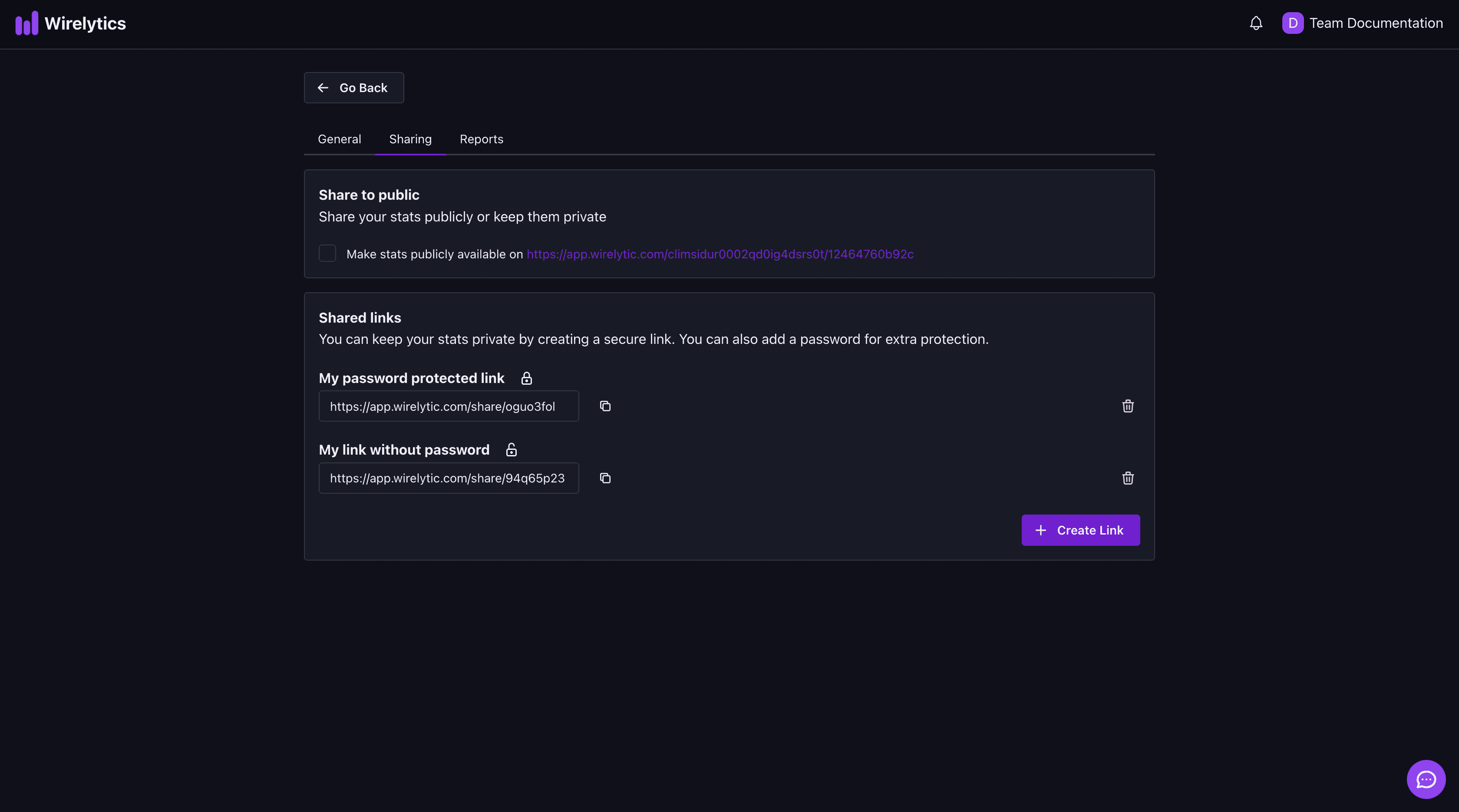Open the sharing settings
- Navigate to your dashboard and click on the Settings button of a website.
- Open the Sharing tab
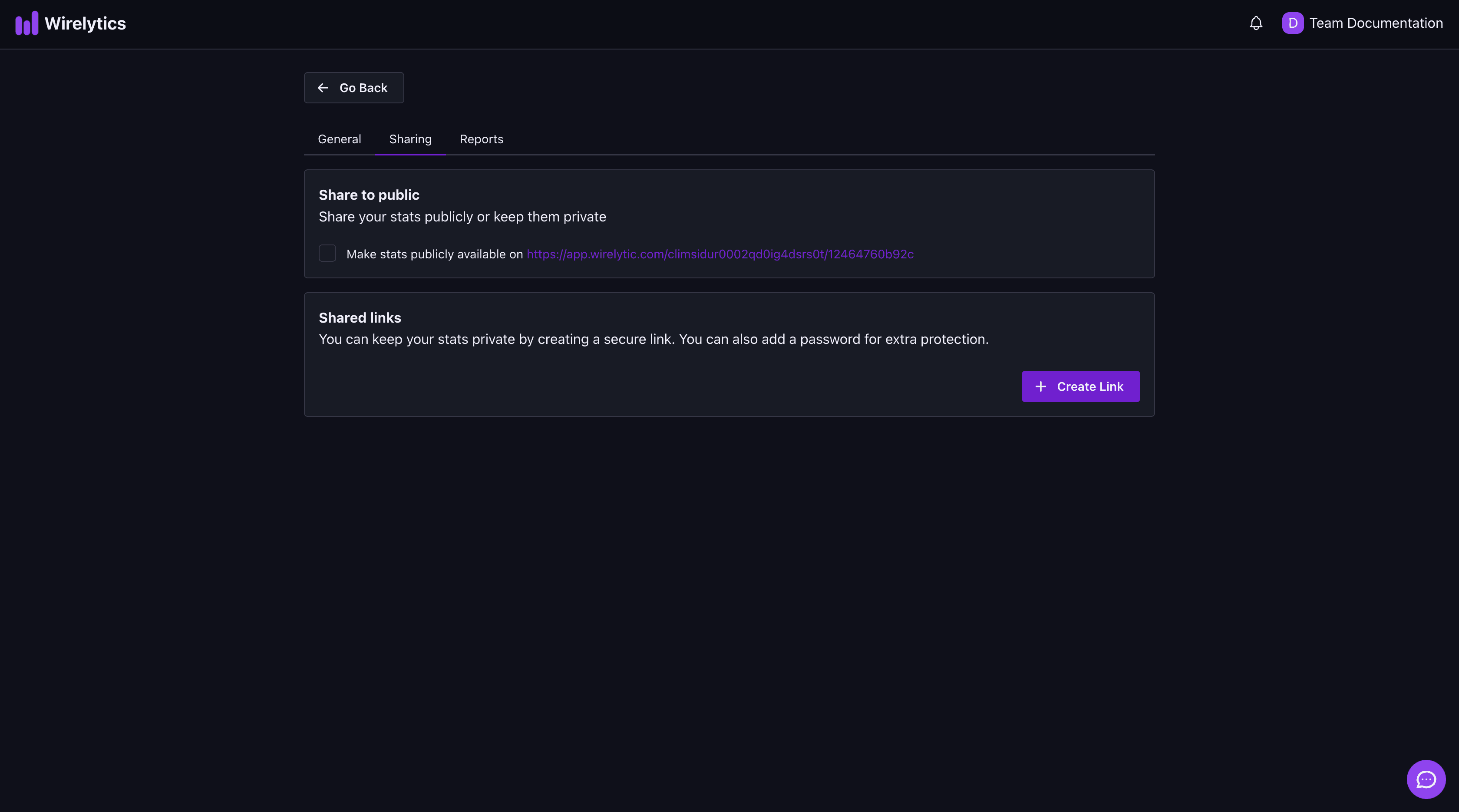
Make the website public
To enable public access to the website, simply check the box under Share to public.
Create a sharing link
You also have the option to generate individual sharing links, both with and without password protection.